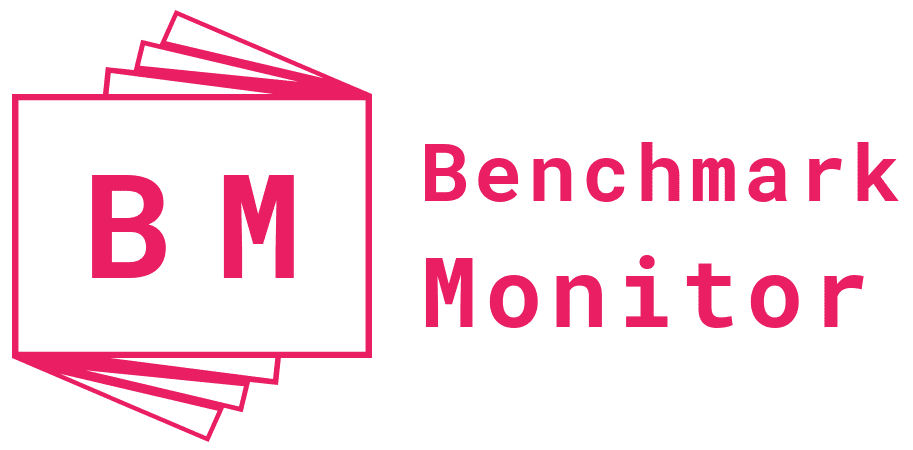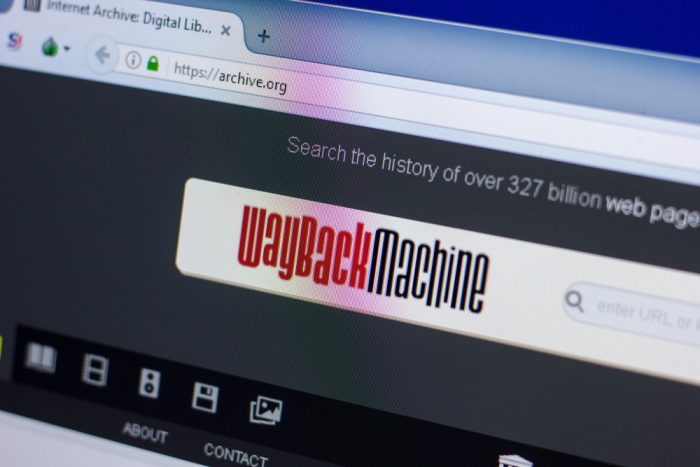Are you looking for a Wayback Machine alternative?
Time travel isn’t possible (yet), but there’s a way to see how your favorite websites looked like in the past. In this internet era, all websites have top-notch designs, animations, and functionalities. But back in the day, websites were static and not-so-good looking.
Wayback Machine is a tool that helps you see how websites looked before. However, it has some limitations. Let’s look at some amazing Wayback Machine alternatives you can use to see how websites looked like in the past.
What Is Wayback Machine?
Table of Contents
Wayback Machine is a digital archive of over 600 billion web pages on the internet. Founded and managed by the Internet Archive, Wayback Machine enables you to go back in time and see how a website looked and what content it had. In addition to offering a fabulous time-travel-like experience, Wayback Machine also assists people in legal matters.
Wayback Machine Alternative: 8 Best Picks
Though Wayback Machine is a great application, it may not work the way you want it to. Hence, looking for a Wayback Machine alternative makes sense. Let’s look at eight such websites and programs that allow you to check the previous versions of any website.
Archive.today
Archive.today works pretty similarly to Wayback Machine. It’s a free website that lets you see the snapshots of websites from the past. Like Wayback Machine, it creates and stores copies of old pages, and they remain in the database even if the original website’s design has been changed.
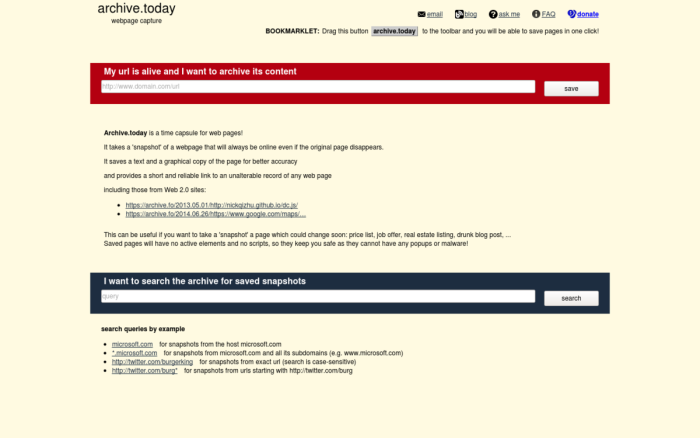
However, Archive.today has one major benefit over Wayback. It supports visual-packed and Javascript-heavy websites. It even supports web apps like Twitter. Moreover, this site creates two copies of the same web page. The first comprises the live links on the original page. The second is a static image of the web page.
Time Travel: Wayback Machine Alternative
Time Travel is another fantastic alternative to Wayback Machine. It’s also free to use. Time Travel uses Archive.today API, so you can view any website history available on Archive.today. You can also connect with another web archive API and explore the archive.
Time Travel also lets you view web pages with complex visuals. If the web pages have images, videos, animations, or other elements, you can view them easily using Time Travel.
Stillio
If you need screenshots of websites at periodic intervals, Stillio gets the job done for you. You can set the interval at which you want to take screenshots of a web page, and Stillio does that automatically.
Please note that Stillio has a different purpose compared to Wayback Machine and Archive.today. Stillio is best suited for SEO teams and businesses that want to monitor the performance of their websites over time. For example, you can monitor your site’s SEO rankings, compliance, ad validation, etc.
Stillio is better than Wayback Machine because it excels at interpreting complex website elements. Furthermore, it lets you capture PNG screenshots of a website, and you can even identify incomplete graphics and broken pages.
Stillio isn’t a free tool, though it has a 14-day free trial. After that, you’ll need to choose from four plans: Snap Shot ($29/month), Hot Shot ($79/month), Big Shot ($199/month), Top Shot ($299/month).
Domain Tools: Wayback Machine Alternative
Domain Tools lets you find the historical ownership of any website. Before delving into the features of this tool, let’s learn about how domain ownership works.
You can buy a domain name for one year only. Thereafter, you’ll need to renew it every year. If you fail to renew, it’ll become public and go to the auction again. Once it enters the auction, someone else may buy it. If that happens, you may never be able to find information about the previous owner of that domain.
Domain Tools lets you find that information. You can find information like previous hosting details, IP history, date of domain registration, etc. In addition, the site provides snapshots of the earlier versions of a site, making it an excellent alternative to Wayback Machine.
WebCite
WebCite is a web archive that preserves web pages forever. Many publishers, academic scholars, editors, and authors use WebCite to restore valuable data and essential materials. You can find detailed snapshots of previous web pages. And unlike Wayback Machine, WebCite supports images, PDF files, and HTML and CSS pages.
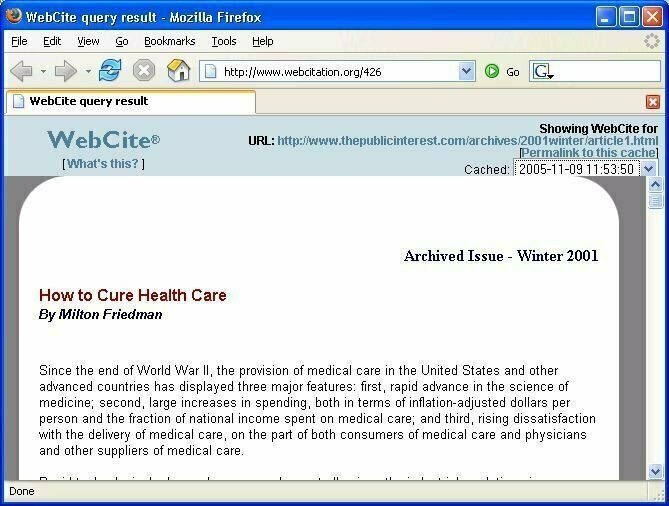
Two formats of WebCite are available: Transparent and Opaque. The latter is helpful when the original URL is still live. If not, use the transparent format.
Pagefreezer: Wayback Machine Alternative
If you are looking for a more advanced web archive, check out Pagefreezer. It uses cloud-based technology, and hence, you can use it anywhere, anytime, and on any device. The website creates archives of all types of websites, including social media sites.
Like Wayback Machine, Pagefreezer uses crawling technology to automate the archiving process. Furthermore, all the archives created by Pagefreezer are in compliance with the FRCP and FRE.
Resurrect Pages
Let’s end this list with Resurrect pages, another amazing Wayback Machine alternative. As the name suggests, Resurrect Pages brings dead pages to life. It allows you to view deleted pages and broken links. If you want to look at an older version of a website, this tool lets you do that.
The only drawback to Resurrect Pages is that it works as a Firefox add-on only. So, if you don’t want to use Firefox, ignore this tool and stick to other alternatives. But if you are a Firefox user, Resurrect Pages can be an excellent tool for you.
Conclusion: Wayback Machine Alternative
All alternatives to Wayback Machine do the same thing: bring back deleted pages and previous versions of a site. If that’s something you are interested in, you should check out the websites mentioned above.
However, selecting a suitable alternative can be a challenge, so here is a pro tip. Identify your requirements, and find a solution accordingly. Do you need a web archive like Wayback Machine for fun or business purposes? Determine your needs and make a choice based on that.
So, which Wayback Machine alternative will you use?