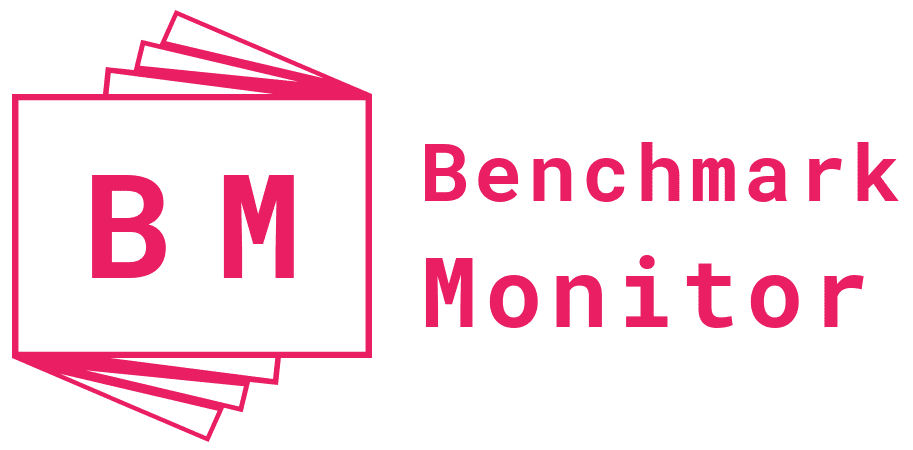One of the most popular searches on the internet these days is how to find hidden cameras using mobile phones. Let’s see why –
Imagine you are on vacation, and you book a room in a nice hotel. You feel safe because the hotel has got good ratings on the internet. You check into your room, undress, and relax.
Some creepy dudes, unknown to you totally, are watching you. They are watching you undress; they are watching you in a shower stark naked; they are watching you all the time – through a tiny hidden camera.
Whether it is a fancy hotel room, an Airbnb, a bathroom in a restaurant, or the trial room in an apparel store, you are always at risk of being watched. And this should not come as a surprise because cameras and other recording devices are available on e-commerce platforms as well as stores of brick and mortar easily. (And so are some surveillance device detectors. But why waste money on such devices if you know how to find hidden cameras using mobile phones.)
Why need a mobile phone to find hidden cameras
Table of Contents

These recording devices come in different sizes and make, for various reasons. Some are so small they are not immediately visible to the human eye. You could figure out it’s a camera only after careful observation. Some are even camouflaged. You would think it’s a screw or part of a device. For example, a black dot in a smoke detector device usually goes unnoticed.
So, what do we do in such a scenario? This is where your smartphone doubles up as a James Bond gadget. Modern-day phones pack some interesting elements to help you dig out those sneaky little things.
Let us see how to find hidden cameras with your handset. We can do it with apps dedicated to this purpose. Also, you will learn how to locate such cameras without any app.
Here are five ways how to find hidden cameras using mobile phones –
Electromagnetic (EM) fields detecting apps –
After you are done with posting your Instagram reels of the resort, make sure you use an app to find out spy-cams. Some apps on Android and iPhone use the EM fields of the hidden camera to detect them.
If you are using an Android phone, you will find apps like Hidden Camera Detector in Google Play Store. If you are using an iPhone, head over to the App Store and search for apps such as Hidden Camera Detector or DeviceOwl, etc. Some apps also help you find hidden voice recorders and computers. You can use them to maintain the security of confidential meetings.
When you download any of these apps, they will guide you on how to use them. For example, the Hidden Camera Detector displays a red signal when any surveillance device is in the area. You can find the position of the camera using that signal.
Download an app from your app store right now. Most of the apps are either free of cost or available at affordable charges – and they are worth the purchase.
How to find hidden Bluetooth cameras using mobile phones camera –
Some cameras use Bluetooth. If you didn’t find any hidden cameras using electromagnetic field-detecting apps, try using the Bluetooth option of your smartphone. To find hidden devices that are using Bluetooth, your smartphone can scan and display names.

If you find an unusual name in the list of devices, look for those names on Google or any other search engine. This should give you an idea if any hidden cameras are lurking around. Here is a step-by-step process of how to find hidden cameras using mobile phones Bluetooth –
- Turn on Bluetooth on your phone.
- If it is on, disconnect connected devices if you are using any.
- Refresh the list of devices that you see on the screen.
- Do you see any new names? If yes (and you don’t recognize them) note them.
- Open the browser of your phone and put the name there.
- See if the result shows any words like ‘camera’ or ‘internet of things‘
- If yes, there are high chances you have spy cams in that area.
How to find IR cameras –

Some cameras use infrared technology. This helps the camera capture videos even when there is low light. Your smartphone is smart enough to detect even such cameras. And you need not download any app for that. The camera feature is just adequate to find out covert devices using infrared.
Here is the steps to find hidden cameras with the help your mobile’s camera:
- Switch off all the lights in the room.
- Start your mobile phone camera.
- Scan around the area.
- While scanning, check your phone screen for white dots, which may or may not be pulsating.
- If you see any, you found a spying device using infrared.
If you are carrying an old smartphone, you need not worry. Most smartphone cameras can detect infrared lights.
How to find hidden cameras using mobile phones’ Wi-Fi –
Similar to the above two methods, this one needs no apps or any third-party tools. As the name suggests, these cameras use wireless networks. So, what you must do is:
- Enable the Wi-Fi detector on your phone.
- Scan for available devices.
- If you find anything which says camera or Internet of Things, perhaps there is a hidden spy cam around.
However, sometimes wireless networks can be hidden. In that case, you can use any of the following:
- a third-party tool – a Wi-Fi analyzer app that will help you discover covert cameras using masked wireless connections.
- apps that help detect hidden cameras, such as Hidden Camera Detector and Hidden Spy Camera Detector. The latter costs more than $2.5 but is very useful in detecting all kinds of cameras, especially with hidden Wi-Fi connections.
Such apps are available in the app stores of Android as well as iPhone. You must check the ratings and reviews before downloading any.
Reflection detection apps –
There is one more way to find hidden cameras using mobile phones. For that, you need to download an app that helps discover reflections from concealed lenses. You can download apps like Glint Finder for free to locate reflections from camera lenses.
Where To Find Hidden Cameras
You can see cameras everywhere – your residential area, streets, shopping malls, restaurants, movie halls, etc. These are CCTV cameras. They are there for our security and sometimes for business purposes. We have developed an acceptance for those as they are critical for public safety.
While cameras are used for our security, they can also be used to encroach on our privacy. When changing clothes, spending intimate moments with someone, or using the washroom outside our homes, we run the risk of being watched.
So, it is better to have a hidden camera detector app downloaded to your phone all the time. Get an app that locates all kinds of cameras.
With this app, you can quickly check whenever you step inside a trial room, a public washroom, a hotel room, or someone’s house. For young people, it is always better to do a quick scan using this app, whenever you are alone with your partner (even if you trust him or her beyond words).
Conclusive Insight
Trust is good, but not at the expense of your peace of mind. The times are such, you cannot stay oblivious to the fact that people love to snoop. You cannot afford to be reluctant about your security or that of your family members. It is critical to know how to find hidden cameras using mobile phones. Using your smartphone, you can detect them and stop them from encroaching on your privacy. Do not let some creep get entertained at the cost of your rights.