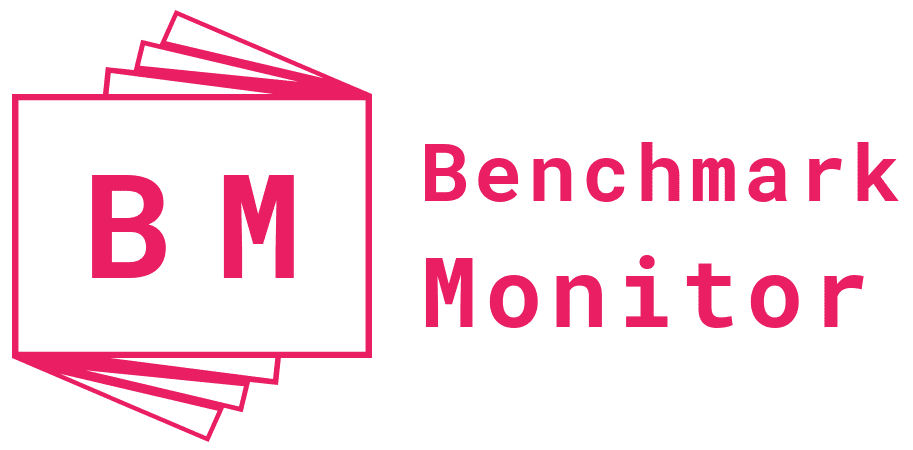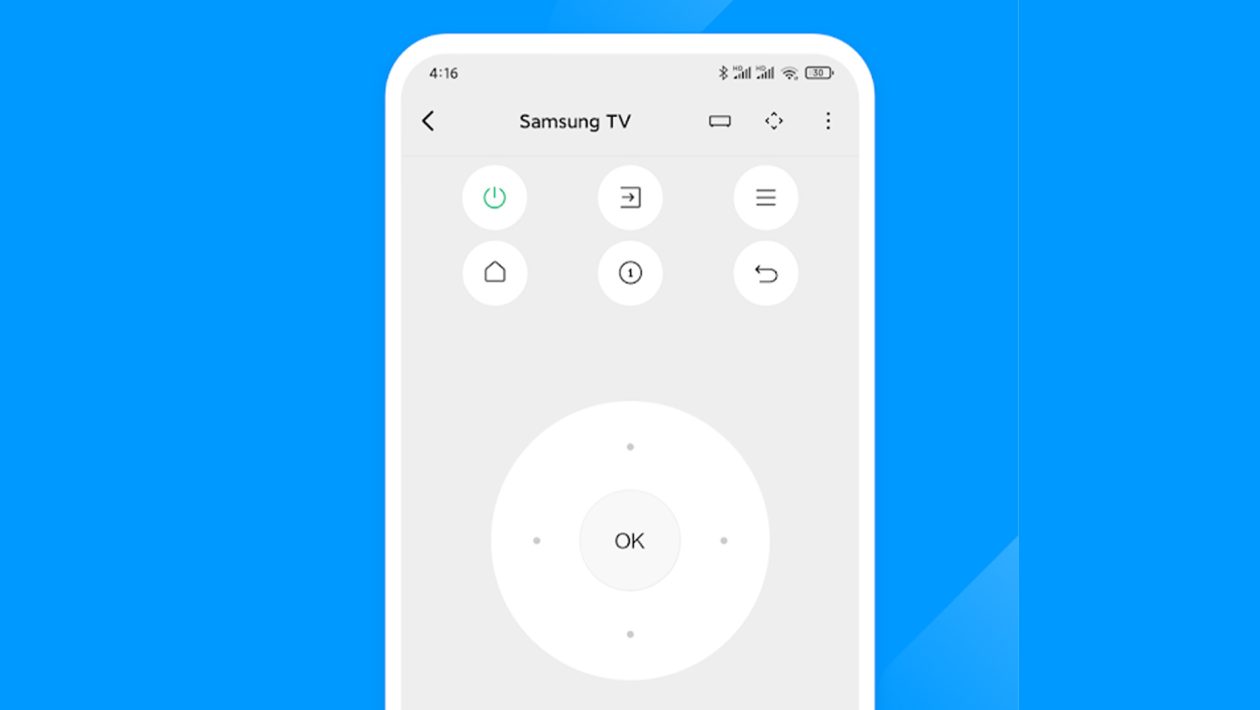Imagine being able to control TVs, ACs, and other electronics from your mobile phone without needing a dedicated remote. Well, you don’t have to imagine it anymore. Thanks to IR blasters in Android phones, you can use your phone as a remote and control your electronics. By installing an IR blaster app on your phone, you can use it as a remote control device.
However, with so many apps out there, figuring out which one to use can be challenging. We’ve handpicked some IR blaster apps to try right now.
Universal Remote Control
Table of Contents
Universal Remote Control by Lean Remote is one of the most widely used IR blaster apps out there. The app has over five million installs on the Play Store and has a satisfactory rating of 3.7/5. It supports a wide range of remote control devices, including Android TV, Roku, AC, TV, DVD, Sound Bar, Home Theater, HDMI, BluRay, and Set-Top Box.
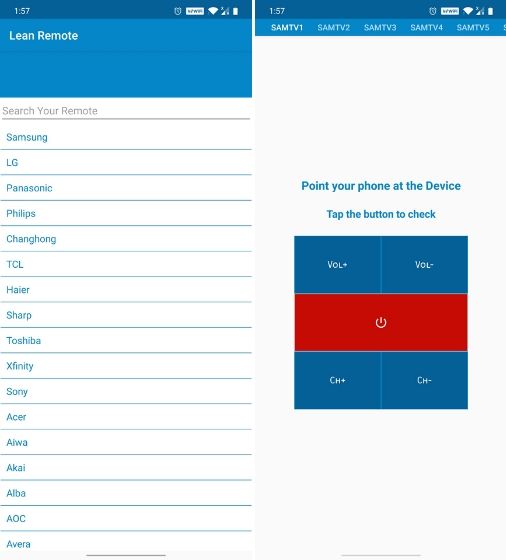
The app is intuitive and easy to use. All you need to do is connect your Android phone and smart device to the same Wi-Fi network. Then, you’ll be able to control the Smart Device using your phone.
Galaxy Universal Remote
Galaxy Universe Remote enables you to turn your Android phone into a universal remote. It allows you to control your TV, set-top box, AC, DVD or media player, audio/video receiver, projector, DSLR camera, and more. The app uses your phone’s built-in IR blaster to turn it into a universal remote.

Galaxy Universal Remote has over 100k installs. A drawback to this application is that it’s paid. You’ll need to pay a one-time fee of $7.99 to install the app. However, the amount is worth it, as the app has a rating of 4.3/5, which is one of the highest among IR blaster apps on the Play Store.
Irplus – Infrared Remote: IR Blaster App
Irplus Infrared Remote by BinaryMode is an IR blaster app supported by many smartphones. The best thing about this remote is its design and interface. It looks exactly like a regular remote with large, clickable buttons for various functions. You can use this app to control almost all devices, including TVs, ACs, set-top boxes, and more.
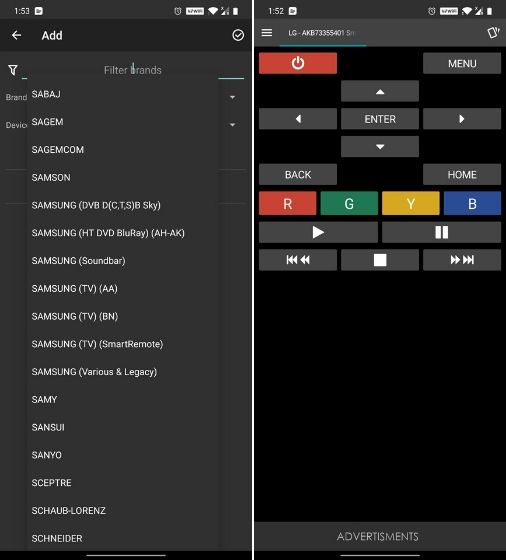
Irplus Infrared Remote also comes with some exciting features. For instance, it allows you to import LRC and irplus files. Besides, you can edit the XML files to customize the layout and codes of the remote device. The app supports three widget types — single, six-button, and nine-button. It’s rated 3.5/5 on the Play Store.
SURE Universal Remote for TV
Another popular IR blaster app for Android phones is SURE Smart Home and TV Universal Remote. With over 10 million installs, SURE is one of the most widely used remote control applications. You can use this app if your phone has a built-in IR blaster or a Wi-Fi to IR converter.
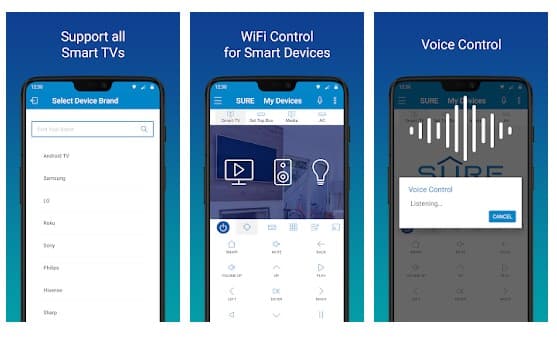
SURE comes with some exciting features, and it’s best suited for a smart home infrastructure. It also supports voice control — a feature not seen in any other universal remote application. SURE connects all the major smart devices, such as TVs, ACs, home theater systems, and more. The app is currently rated 3.1/5 on Play Store, as users believe the past few updates have been disappointing.
IR Remote Control for TV & AC: IR Blaster App
IR Remote Control by Andev TM is another fantastic universal remote application that allows you to control all your electronic appliances. Some devices that you can control with this app are TVs, ACs, AVRs, disc players, DLNA servers and viewers, and more.
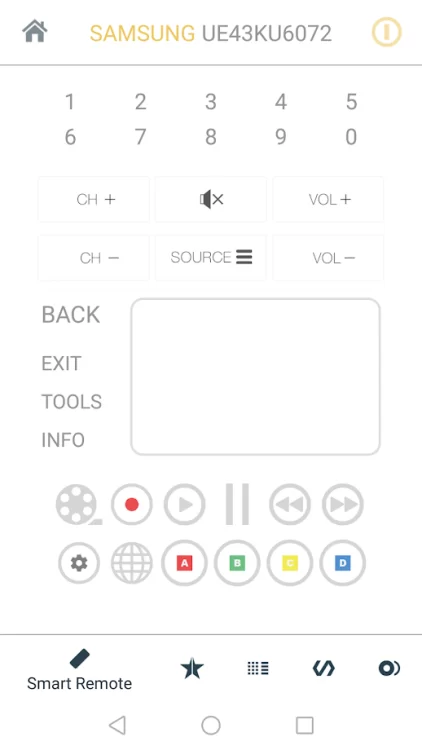
For TV, the app supports all the major TV brands, including Philips, Sharp, Sony, Toshiba, Panasonic, and more. IR Remote Control works on all the major Android phones, mainly Samsung Galaxy S4 to S6, Medion and HTC devices (with IR blaster), and other Android phones with version 4.4+ and an IR blaster.
ASmart Remote IR: IR Blaster App
ASmart Remote IR by NXRsoft is a universal remote control app that works on all the major Android phones with an IR blaster, including Samsung Galaxy, HTC One, and more. The app lets you control a wide range of devices, including TV, set-top box, AC, projector, streaming box, DSLR camera, and DVD/Bluray player.
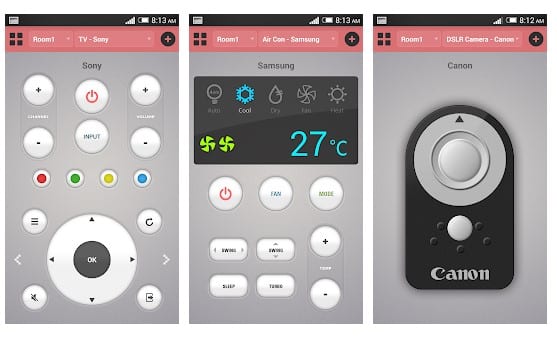
If you are looking for an IR blaster app that’s simple and easy to use, ASmart Remote IR is the perfect pick for you. The app is free to use, and it doesn’t have any in-app purchases. However, the app has ads, so be ready for them. ASmart Remote IR has a rating of 3.1/5 on the Play Store.
Twinone Universal TV Remote
Universal TV Remote by Twinone is a free and popular universal remote control app that is supported in almost all Android phones with an IR blaster. The app is an intuitive user interface and is very easy to use. It has a few large buttons that you can press to control all the devices.

The app has over a million installs and a rating of 4.0/5, which is one of the highest among IR blaster apps. A drawback about the app is that it was last updated on December 9, 2015. Therefore, the interface is a bit outdated, and you shouldn’t expect any new updates.
Remote Control for TV: IR Blaster App
Remote Control for TV by Vsray Technology is a universal remote control app that lets you control all your remote-controlled devices from one place. Some TV brands supported by this app are Samsung, LG, Toshiba, Hisense, Vizio, Sony, Philips, Insignia, JVC, Roku, Mi, and Sharp.

Remote Control for TV has features like power control, volume control, and channel lists. The app supports over 200k devices, so you can use this app almost everywhere.
Wrap Up: IR Blaster App
There is a wide range of universal remote apps out there, and finding the right app can be challenging. The best approach is to try all the apps and figure out which one works the best for you. The apps discussed above can be a starting point if you are looking for an universal remote app.