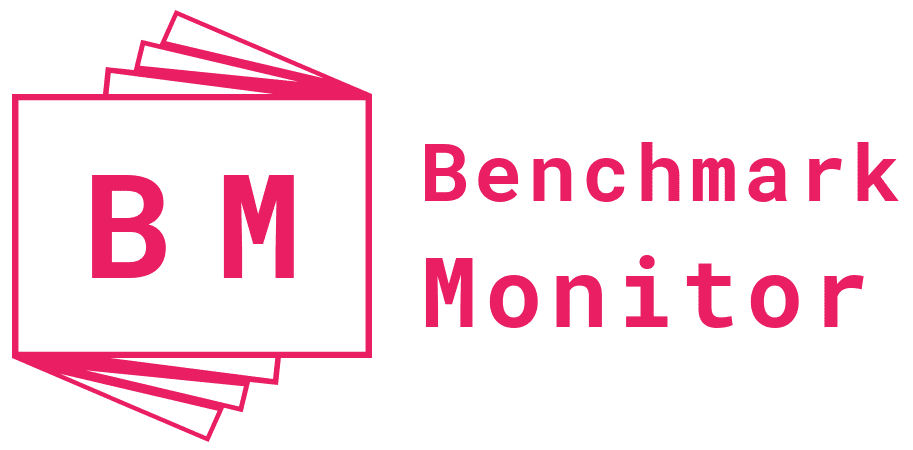Few people deny technology’s benefits, and any parent who wants to keep their kids offline entirely has their work cut out for them. However, there’s also no denying the internet’s negative impacts, such as cyberbullying or the viewing of inappropriate content.
Kids and teenagers don’t fully understand the potential dangers on the internet, so it’s up to parents to keep them safe. How can parents protect their children while still allowing them to use online devices? Here are five ways to strike the right balance.
1. Make Their Phones a Safe Space from kids
Table of Contents
A 2019 Common Sense Media survey found that 53% of American kids have their own smartphone by age 11. On the upside, their parents have the comfort of knowing they can always stay in touch with their increasingly independent kids. The downside is, that’s a lot of unfettered internet access to put in the hands of a tween.
Fortunately, there are steps parents can take to make their kids’ phones a safe space. One approach is simply to get a cell phone for kids. These child-specific devices enable calling and texting, but they don’t allow access to the internet or social media. Even with a normal smartphone, though, parents can limit internet access with parental controls.
And that’s an important power. If a child has a completely unlocked device, they’ll be able to view cute puppy videos … but also violent ones. With app stores, they can download anything from ABCmouse to Tinder. By using parental controls on their kids’ phones, moms and dads can protect them from the potential dangers out there. On iPhones, for example, parental controls can prohibit certain features, such as the App Store, internet access, and FaceTime.
Some parents don’t want to block entire applications but fear that content on Apple Music or the App Store could be harmful. Thankfully, podcasts and music can be filtered based on explicit content, and movies can be filtered based on their ratings. Parental controls can also be set according to age range, such as 4+ or 9+. This way, children can only view apps appropriate for their age group.
Android smartphones offer similar features. To ensure kids aren’t exposed to dangerous content, setting up parental controls on any phone used by children or teenagers is vital.
2. Set Limits on Screen Time
Nowadays it’s common knowledge that excessive screen time has a negative effect on people, especially young children. Even if kids are viewing appropriate and harmless content, too much screen time can still be an issue. Screen Time (on Apple devices) and Digital Wellbeing (on Android ones) will fix that problem.
Using these features, parents can set time limits for each application. If a parent fears their child spends too much time on YouTube, say, they can easily set a time limit for it. This can be changed at any time or extended temporarily. Because time limits are set for each app, parents might establish a 2-hour YouTube limit so kids can watch an entire movie. Candy Crush might get a 1-hour limit, while Chess could be allowed a 3-hour span.
Screen-time limits are controlled by the parent through passwords, and they can be easily changed at any time. Setting boundaries on screen time is critical for ensuring children aren’t spending too much time on their devices.
3. Download Protective Apps
Even with screen time limits and parental controls, kids can still run into inappropriate content online. To combat this, there are multiple apps out there that go a step further. Some of these allow parents to see exactly what their kids are viewing.
Apps like Net Nanny and Qustodio let parents manage screen time and block certain apps or websites, as well as other online content. These apps also enable parents to monitor content viewed by their kids.
Another great app is MamaBear, which monitors activity on social media channels such as Instagram or Twitter. It also tracks location and will notify parents when the child is at a particular place. OurPact can schedule screen time and automatically disable features during certain times of the day. This prevents kids from using their phones during the school day or nighttime hours.
These apps complement parental controls and screen time limits, adding an extra layer of protection. Parents should consider whether they need these additional apps to keep their kids safe online.
4. Create Kids Accounts on Popular Apps
It’s no secret that kids love YouTube. And why not? It’s a great app where kids can learn and watch fun, appropriate videos. However, it also contains potential dangers, such as videos with crude language or sexual content. A solution to this is YouTube Kids, a site dedicated to appropriate video content for children.
Each child can have their own YouTube Kids account, which can be controlled and monitored by parents. Mom and Dad can control the types of videos children can watch, block channels, or handpick videos for their kids. It’s a win-win because kids can have their own accounts with videos tailored to them. Parents can rest easy because they know their kids are enjoying appropriate content.
Kids accounts are also available on other popular apps. Netflix, for example, works very similarly to YouTube when it comes to parental controls and child accounts. Children are given appropriate options for content to watch, such as Pokemon or Scooby-Doo. Parents can also check the viewing history on these apps to see what their kids have been watching.
5. Keep Screens in a Public Place
While parental controls, screen time limits, protective apps, and kids accounts are all great, the best filter is the parent. By keeping screens in the living room, kitchen, and other public areas, parents can see at a glance what kids are up to.
Allowing everyone to see what is happening on any given device creates a culture of safety and unity. Parents can teach their children that devices are meant to be used in the open rather than locked away in private. Kids learn to trust their parents, and Mom and Dad know what kids are doing online.
This practice will be extremely beneficial when kids get to be teenagers. If a parent sees their child viewing something inappropriate, they can step in right then and there. When a conversation about appropriate technology use needs to happen, it becomes much easier to have that talk.
The internet is a fascinating, informative, entertaining — and yes, often dangerous — place. Parents are unlikely to be able to keep their kids away from it entirely, nor should they try to. But parents can still take it slow, helping their children access the best of the internet while still ensuring their online safety.